Buzzer Check-in, Simplified
Automate the self check-in process for rental properties with a buzzer
Integrate with your existing buzzer systems in minutes, no hardware installation required
Best Used With
Features
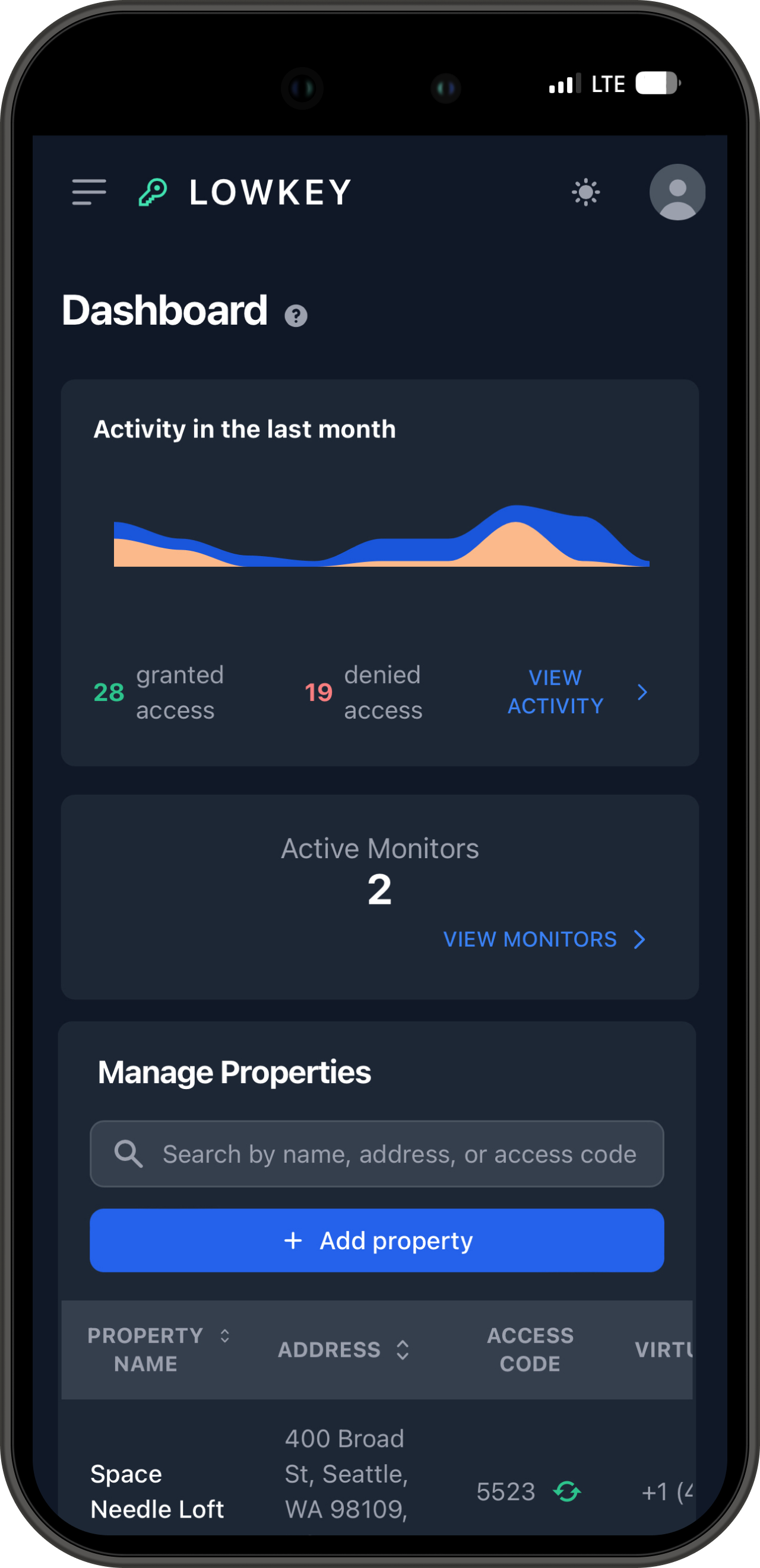
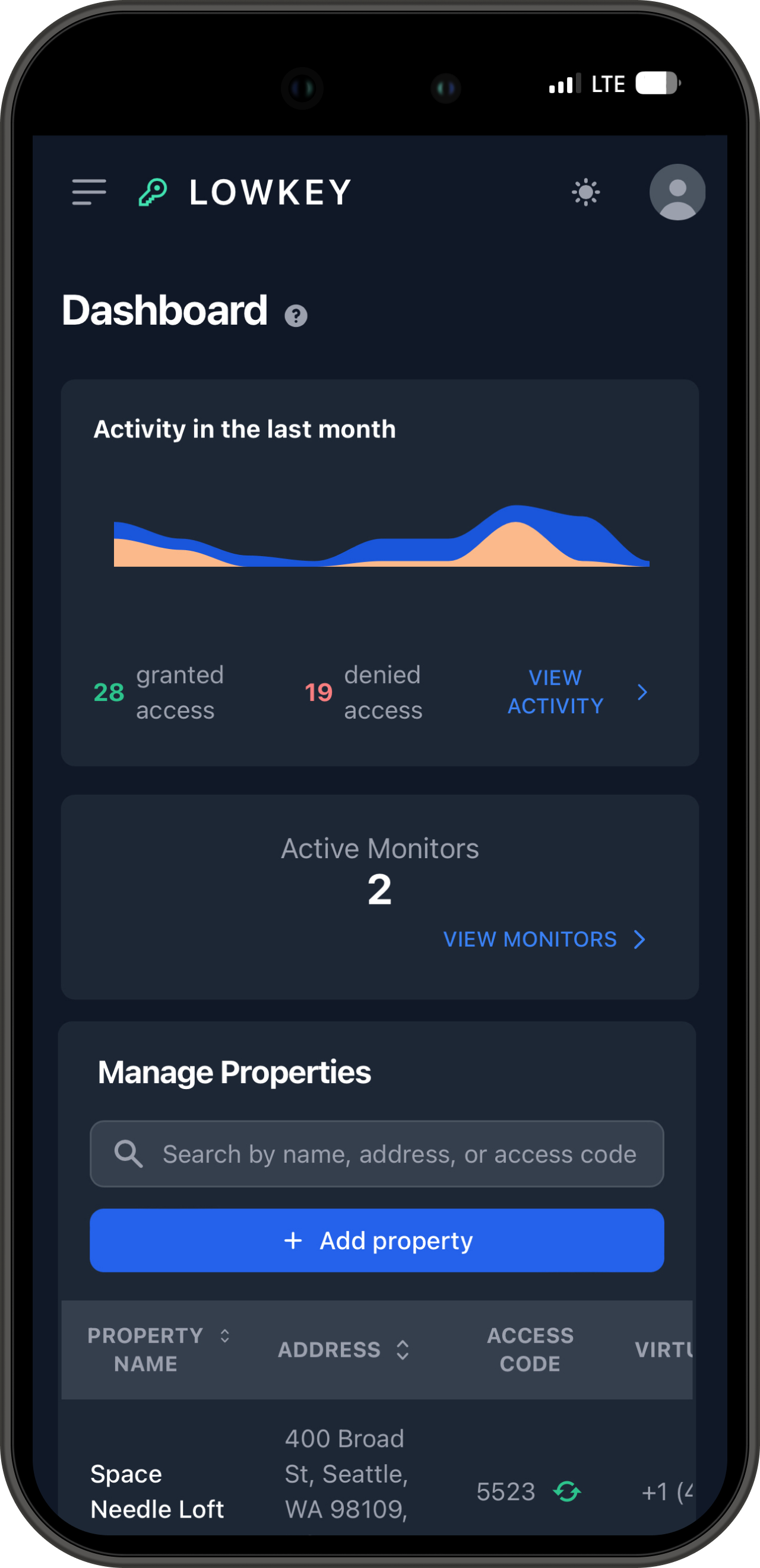







Guest Self Check-In
Enable guests to buzz themselves in and stop answering your phone every time a guest has to get into the building.

Sync with Guesty
Automatically sync with your Guesty bookings to generate a unique access code for each reservation prior to check-in and deactivate it following check-out.

Improve Security
Avoid security issues and costs associated with lost physical keys or FOBs and sharing of fixed building buzzer codes.

Monitor Access
Configure alerts to receive email notifications when guests, maintanence, or cleaning services are granted or denied access to your building.

Share Access with Your Team
Add authorized admins to your account to help manage your rentals.

Customize Callbox Greetings
Welcome your guests with custom greetings, or disable greetings altogether for maximum discretion.
Setup Process
Lowkey provides a virtual phone number which will be used to interface securely with your building's existing buzzer system.
Get started with Lowkey today in three easy steps.

1. Get a virtual number
Add a unit in the Lowkey app to receive a virtual number associated with that unit.

2. Send to your property manager
Send the virtual number to the building's property manager to have the buzzer dial this number rather than your personal phone.
3. Start using Lowkey
Once the buzzer is configured, guests may use Lowkey to buzz themselves in to your building.
How It Works
Lowkey will allow guests to buzz themselves in so you don't have to answer buzzer calls.
Guest check-in with Lowkey is completed in 3 easy steps.

1. Include buzzer access code in check-in instructions
Guesty reservations are automatically synced to generate an access code you can include in check-in instructions sent to your guests.

2. Guest dials your unit
Have your guest dial your unit from the buzzer, either by dialing your unit code or using the buzzer directory
Guests will be prompted to enter the Lowkey passcode after first dialing your unit

3. Guest is buzzed in
Lowkey will buzz in the guest without you having to answer your phone to buzz them in.
Our Team
We’re a team of engineers, product designers, and automation enthusiasts who believe in the power of technology to simplify our lives.
Our team has experience building large scale applications at the world’s top tech companies.





Plans & Pricing

60 day money back guarantee

60 day money back guarantee
Try risk-free with our 100% satisfaction guarantee.
Receive a full refund within 60 days, no questions asked.
Pro





Enterprise
For businesses managing >100 units




Frequently Asked Questions
© Lowkey 2025. All Rights Reserved.
Made with ❤️ in Seattle 🌧️





